Schedule a Live Demo of an Evolv Express® the new standard for today’s world, and the first AI-enabled touchless security screening solution that spots weapons while ignoring harmless personal items as visitors walk through at a natural pace.
Detection Comparison Testing
10 Considerations for Concealed Weapons Detection Comparison Testing
Choosing to invest in a concealed weapons detection solution is a significant decision for security teams and organizations alike. This solution must align with both the security of your venue and your current operations.
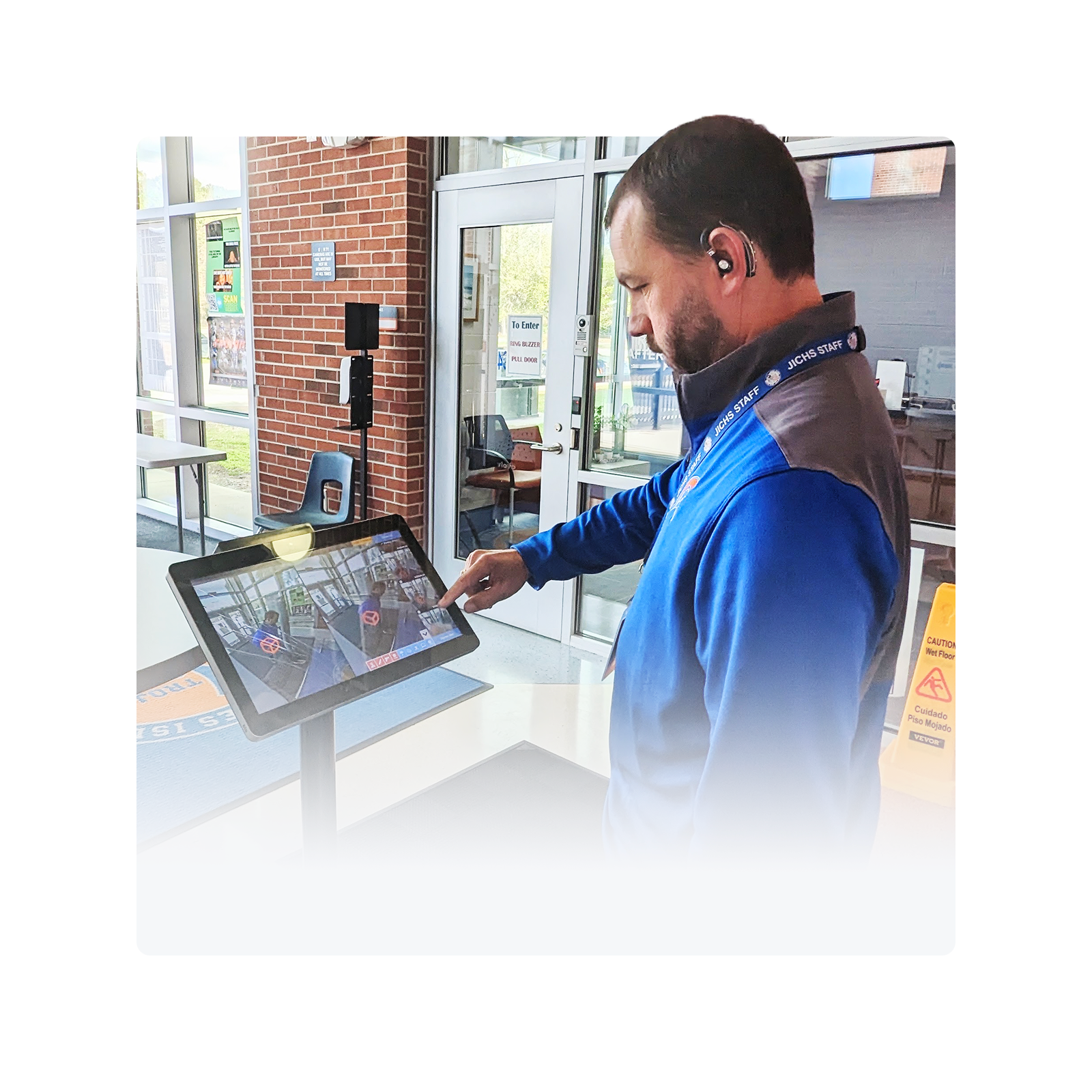
Key Considerations for Testing Weapons Detection Systems
When assessing possible systems, conducting independent testing is a recommended step to understanding detection performance, alert rates, and alert resolution. The following outlines 10 key considerations as a foundation for potential ways you can conduct fair comparative testing.
Set Up the System in Your Environment
Ensure there is a consistent lane width distance for reliable detection every time. Avoid anyone adjusting the width during testing and assess ADA compliance based on the recommended lane width.
Factor Outdoor Conditions on Detection and Nuisance Alerts
If using the system outdoors, consider the impact of outdoor conditions on system performance. Verify the system is weather-resistant, stable, and doesn’t require additional weight to prevent tipping. Observe how wind affects detection performance and whether it leads to an increase in nuisance alert rates.
Grasp Control of Recommended Security Settings
Comprehend the detection performance at the provider's recommended security setting for your venue. Guarantee that settings are switched between tests with visual verification. Ask for a list of recommended settings and the methods for adjusting or controlling sensitivity, whether through mobile, desktop, or directly on the system.
Test with Real, Commonly Carried Firearms
Perform comprehensive detection tests using authentic, commonly carried firearms. Note that test pieces do not always represent the consistency and performance of real firearms.
Test Firearms in Multiple Positions on the Body
Thoroughly test a range of authentic firearm models across various positions on the body and orientations, all while maintaining consistent sensitivity settings throughout each test. Evaluate the accuracy and consistency of detection at different points on the body from ankle to head.
Understand the Threat Resolution Process
When an individual triggers an alert, understand how the system provides visibility into who and where to search. In the absence of a visual showing an image of the person and the targeted threat location, understand the alternative of less effective hand wanding and error-prone manual pat downs.
Comprehend Available Analytics and Security System Integration
Assess the availability of key data such as visitor arrival curves, alert statistics, detected weapons, and more to enhance operational efficiency. Inquire about regular automated push reports for insights directly to your inbox.
Explore Support of Concept of Operations (ConOps)
Understand the vendor’s role throughout implementation and go-live in designing operational plans, conducting guard training, offering on-site support, and providing communications for your staff.
Verify Compliance, Testing, and Standards
Ensure the system adheres to OSHA’s National Recognized Test Laboratory (NRTL) production compliance requirement for electronic devices deployed in buildings, has undergone third- party testing (e.g., Metrix NDT Ltd, etc.), qualifies as an anti-terrorism technology under the DHS SAFETY Act, and verify the highest NILECJ standards met.
Assess Accuracy and Consistency
Utilize the above parameters for testing, ensuring an apples-to-apples comparison across systems in terms of 1) detection performance, 2) alert rates, and 3) alert resolution, while also considering the impact on the visitor experience.
Discover Next-Gen Security.
Right Here, Right Now.
